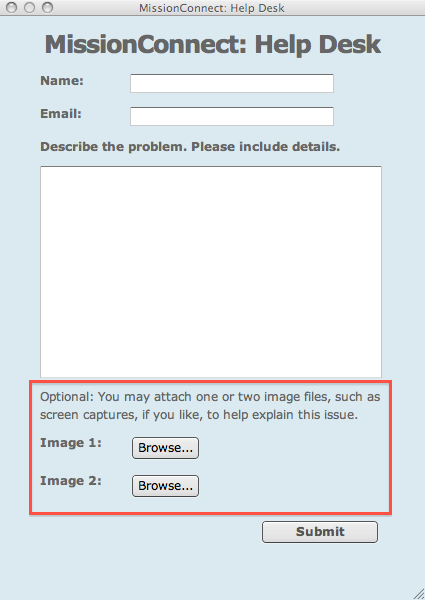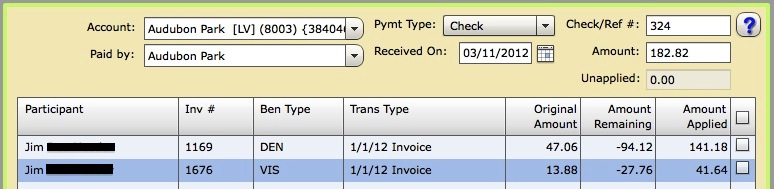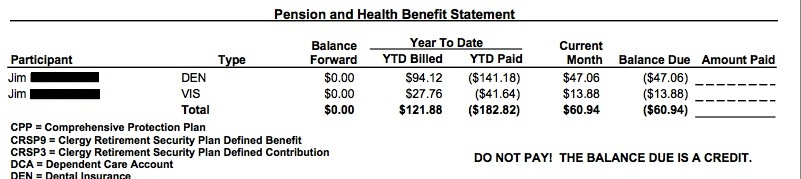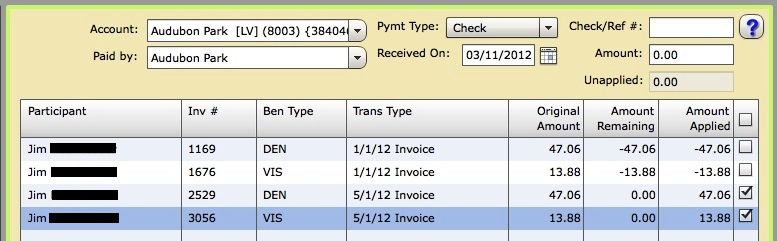We have enhanced the help desk form that is built into all MissionConnect applications. You may now attach one or two image files, such as screen captures, to help explain the problem that you are having. Attaching images is an optional part of the help desk form. The more detail that you can provide about your issue, either through a detailed description or by using images, allows us to respond more quickly with a solution.
The red outlined area in the image below shows the new image attachment fields on the help desk form.